Whatsapp ticks: what do they mean? A complete guide

What do the ticks mean in WhatsApp?
WhatsApp uses a system of ticks to indicate different statuses of messages you send. The ticks will be visible at the bottom right hand corner of the message speech bubble, next to the time stamp. One grey tick means that the message has been sent successfully. Two grey ticks means that the message has been delivered successfully to the recipient’s phone. If the two ticks turn blue, that means that the message has been read.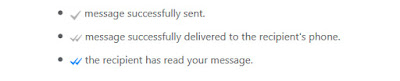
The two blue ticks are another way of referring to read receipts.
Message Info is another WhatsApp feature which allows you to monitor the progress of your messages.
To access Message Info:
1. Open the chat or group chat you want to monitor.
2. Swipe the screen from right to left over the message bubble you want to view.
3. This will open the Message Info screen which will record when the messages were delivered and read (or played in the case of voice messages). Alternatively tap 'I' at the top.
What do the ticks mean in WhatsApp group chats?
Group messaging is a popular feature of WhatsApp. This means the same message will be delivered to multiple people in your designated group at the same time, for no extra charge.
It’s an excellent resource for planning activities and events, or keeping up-to-date with friends and family members. You can even give different groups different names to keep all your important contacts separate.
[Latest Whatsapp Group Links List 2018 (Best, Funny, Indian, Love, USA, Jokes, Videos)]
WhatsApp’s tick system also works on group messages. If you have sent a message to a group, the double grey tick will appear when all of the group has received your message. Likewise, the ticks will turn blue only when everyone in the group has read your message.
Why hasn’t my WhatsApp message been delivered?
There are a variety of different reasons why your message might not have been delivered, including:
The recipient might have their phone off
The recipient might be having network issues
You might have been blocked by the recipient
WhatsApp itself might be down. This can happen occasionally.
Why hasn’t my WhatsApp message been read?
If the two grey ticks don’t turn blue when you expect them to, there are several different reasons why that might be. Here are some possibilities:
The recipient might not have opened WhatsApp and accessed the conversation
The recipient might be having network issues
The recipient may have turned off read receipts (blue ticks)
How do I turn off read receipts?
If you don’t want the sender to see when you’ve read the message, you can turn off read receipts. However, if you do this, you won’t be able to see when other people have read your messages either.
Also, bear in mind that read receipts are always sent for group chats.
To do this open WhatsApp, go to Settings - Account - Privacy and make sure Read receiptsis off/deselected.
More article
How to Send and Receive Money in WhatsApp with UPI on Android and iPhone
Affiliate Marketing Tips, Android Zone, Computer Tips, Facebook Tips, Internet Tips, Online earning Tips, Social Media Tips, Tech News, Whatsapp Tips, Wifi Tips
Join Our Whatsapp Group to Get Free Latest Updates... : Click Here
Join Our Telegram Group to Get Latest Updates... : Click Here
Join Our Whatsapp Group to Get Free Latest Updates... : Click Here
Join Our Telegram Group to Get Latest Updates... : Click Here











0 comments:
Post a Comment
Thanks For Your Valuable Comments